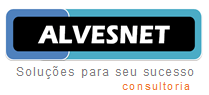fonte: https://blogs.msdn.microsoft.com/joy/2009/10/16/microsoft-visual-studio-2008-rcrtm-uninstall-tool/
 In Microsoft connect you will see a Visual Studio 2008 Clean Up tool is available for download. In couple of forum discussion and the query I have received whether that also removes Beta Version. Beta Version cannot be removed using this tool.
In Microsoft connect you will see a Visual Studio 2008 Clean Up tool is available for download. In couple of forum discussion and the query I have received whether that also removes Beta Version. Beta Version cannot be removed using this tool.
 Before you conclude to the part that Visual Studio 2008 Cleanup Tool can remove the Beta Version, please take some time to go through the statement mentioned in Microsoft Connect
Before you conclude to the part that Visual Studio 2008 Cleanup Tool can remove the Beta Version, please take some time to go through the statement mentioned in Microsoft Connect
Note: Microsoft Visual Studio 2008 RC/RTM uninstall tool will not uninstall Microsoft Visual Studio 2008 Beta releases. To completely uninstall Microsoft Visual Studio 2008 Beta releases, Go to Add/Remove programs and uninstall Microsoft Visual Studio 2008 core component corresponding to Visual Studio Edition installed on your computer. For example, If you installed Visual Studio 2008 Team System Beta2, you can uninstall “Microsoft Visual Studio 2008 – Team Suite”. This would uninstall Visual Studio 2008 Beta components that need to be uninstalled prior to installation of Visual Studio final release.
Refer Download section to get the tool and also take some time to go through REFERENCE