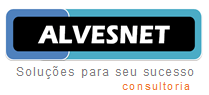Para garantir que os produtos de segurança de terminais sejam configurados para protegê-lo contra vírus, drive-by-downloads, aplicativos potencialmente indesejados (PUA), malwares arquivados e ataques de phishing e nuvem.
Configurações de recursos Verificar soluções de área de trabalho:
1. Verifique se a sua proteção contra o download manual de malware (EICAR.COM) está ativada
2. Verifique se a sua proteção contra um download drive-by (EICAR.COM) está ativada
3. Verifique se a sua proteção contra o download de malware compactado está ativada
- Download the EICAR.COM Testfile in the ZIP Format
- Download the EICAR.COM Testfile in the ZIPX Format
- Download the EICAR.COM Testfile in the 7-ZIP Format
- Download the EICAR.COM Testfile in the WinRAR Format
- Download the EICAR.COM Testfile in the targz Format
- Download the EICAR.COM Testfile in the ACE Format
- Download the EICAR.COM Testfile in the CAB Format
- Download the EICAR.COM Testfile in the JAR Format
- Download the EICAR.COM Testfile in the LZH Format
- Download the EICAR.COM Testfile in the RAR-SFX Format
- Download the EICAR.COM Testfile in the ZIP-SFX Format
4. Verifique se sua proteção contra o download de um aplicativo potencialmente indesejado (PUA) está ativada
5. Verifique se a sua proteção contra o acesso a uma página de phishing está ativada
6. Verifique se sua proteção na nuvem está ativada